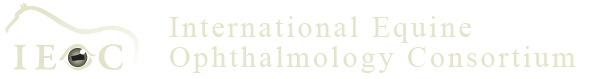Quick Links
Tips to edit user information, subscriptions and forum postings...
FORUM RELATED
Posting and replying to messages:
You must log-in in order to access the Forum postings, to see the 'teaser' postings at the bottom of the index page and to post your own text or picture.
Register/edit your subscriptions to receive postings via emails:
Log-in. Your user profile will automatically open. Click on the "Notifications" tab. Then select "Tags" to subscribe to Forum feeds. IEOC automatically subscribed you to all on possible feeds and forums on December 13, 2011. You may opt out of them here as well.
Post a forum message with a picture:
Sign in
Click on Forums on the right.
Go to the forum you want to post to.
Click on the 'New Topic' button.
Once the boxes open you can enter your text.
Enter the subject title.
Enter the forum topic to post under.
Enter text in main box.
Find the little square on the bottom line, RIGHT above the main text box...it is the last square on the last line of 'user icons'. It has a little box with a red square, yellow circle and blue triangle inside. Click on this and it will allow you to insert your picture. (Picture posting instructions with pictures in a pdf.)
If you have problems, or would prefer us to post the photograph on your behalf, please email to the office staff and allow up to 24 hours for upload. Please advise to which forum you would like the photograph posted.
To reply to a forum post via email:
Members are no longer required to log in to the IEOC website in order to reply to forum posts. You can now reply directly via the forum notification email. Your reply will be posted back to the forum and once it is processed by the server, notification of your reply will be sent to members who are subscribed to receive forum notifications.
A couple of things to note:
- 1. Replies may only contain text. Images cannot be included. If you want to add an image to your reply, you will need to log on to the IEOC website and access the forum directly.
- 2. There will be a delay of approximately five minutes while the server processes your reply before notification is sent out to members who are subscribed to the forum topic.
PROFILE RELATED
To edit your profile and password:
Log-in (if the password you have doesn't work, try 'password' with your current email on file with us. The change this to custom when signed in. If this doesn't work, try the email reminder. You may also email our office for assistance.)
Click on "Edit". (Change your email/password here.)
Select "Locations" to edit your addresses and assign viewing permissions.
Or...Select "Member Information" to edit your biography, committee assignments, upload a personal picture, etc.
(Note: The selections you make in the permissions area of your profile are what allows members and/or the public to view your information.)